Nowa wersja CS-Cart i Multi-Vendor 4.3.7

Główną zmianą w CS-Cart 4.3.7 jest wyłączenie w sklepie trybu darmowego (free mode). Nowa wersja to cztery duże poprawki dla administratorów sklepu:
- Klient może wybrać temat wiadomości wysyłanej do administratora przez formularz na stronie.
- Administrator może tworzyć statusy dla wysyłek, co ułatwia zarządzanie zamówieniami.
- W wersji Multi-Vendor, administratorzy mogą aktywować metodę wysyłki dla wszystkich sprzedawców jednym kliknięciem.
- Dodatek Import Sklepu nie jest już dostępny domyślnie - można go pobrać za darmo ze strony CS-Cart Marketplace.
- Płatności In-Context PayPal są dostępne domyślnie w nowych instalacjach CS-Cart.
Zobacz inne zmiany w logu zmian.
Tryb darmowy (free mode) w CS-Cart został wyłączony
Usunięcie darmowej wersji CS-Cart było największą zmianą, jaką omawialiśmy.
Analizując rynek eCommerce, doszliśmy do wniosku że musimy się skupić na jednym celu - dostarczaniu klientom najwyższej jakości produktów wraz ze wsparciem technicznym, wśród płatnych rozwiązań eCommerce.
Od wersji CS-Cart 4.3.7, tryb darmowy nie jest dostępny. Po zainstalowaniu sklepu, masz dwie możliwości: wypróbować CS-Cart za darmo przez 30 dni lub zakupić licencję.
Aktualni użytkownicy darmowej wersji CS-Cart wciąż mogą jej używać. Jednak kiedy zdecydują się na aktywowanie wszystkich funkcji CS-Cart, nie będą mogli już wykorzystać 30 dni darmowej, pełnej wersji CS-Cart.. Oferujemy 30% zniżki dla użytkowników darmowej wersji którzy zdecydują się na natychmiastowy zakup licencji. Nie przegap e-maila zawierającego kupon rabatowy.
Obserwuj nasz blog: wkrótce opublikujemy post uzasadniający naszą decyzję o usunięciu trybu darmowego.
Ustawianie tematów wiadomości wysyłanych poprzez formularze
Krótki, dokładny temat wiadomości jest ważny w komunikacji. Odpowiedni temat wyjaśnia zawartość wiadomości bez jej otwierania, co oszczędza czas.
We wcześniejszych wersjach CS-Cart, klienci nie mogli wpisywać tematów wiadomości wysyłanych przez formularze (takie jak Kontakt z nami). Wiadomości klientów miały nazwę formularza jako temat, co nie było zbyt informacyjne.
Wbudowany dodatek Kreator formularzy dodaje pole Temat do formularzy. Kiedy klienci wyślą wiadomośc przez formularz (na przykład Kontakt z nami), wpiszą temat wiadomości. Na przykład, wiadomości wysłane przez formularz Kontakt z nami będą mieć dokładny temat zamiast nic nie znaczącego "Kontakt z nami". Możesz zdefiniować tematy albo pozwolić klientom wpisać własny.
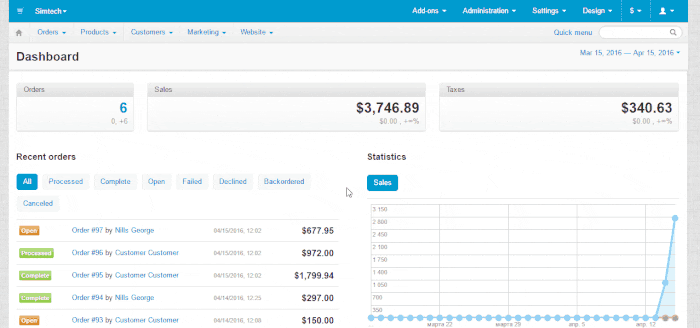
Tworzenie statusów wysyłki
Każdego dnia sklepy obsługują wiele zamówień. Jeśli jest ich zbyt dużo, może dojść do nieporozumień - które zamówienie zostało spakowane, wysłane, a które w ogóle nie zostało spakowane.
Aby tego uniknąć, CS-Cart 4.3.7 umożliwa stworzenie statusów wysyłki w zakładce Administracja -> Wysyłka i podatki -> Statusy wysyłki. Na stronie Zamówienia -> Wysyłki, manualnie ustaw statusy aby śledzić stan każdej wysyłki. W szczegółach wysyłki możesz też zmienić datę wysyłki i wpisać komentarz do niej.
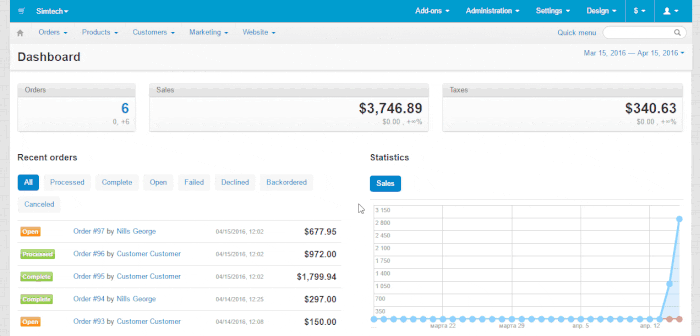
Aktywacja metody wysyłki dla wszystkich sprzedawców w Multi-Vendor
W sklepie Multi-Vendor, sprzedawcy współdzielą metody wysyłki. Wcześniej konieczne było przypisywanie metod wysyłki każdemu sprzedawcy ręcznie. Gdyby sklep miał 500 sprzedawców, przydzielanie im wszyskim metod wysyłki zajęłoby zbyt dużo czasu.
W Multi-Vendor 4.3.7, możesz przypisać metodę wysyłki wszystkim sprzedawcom jednym kliknięciem.
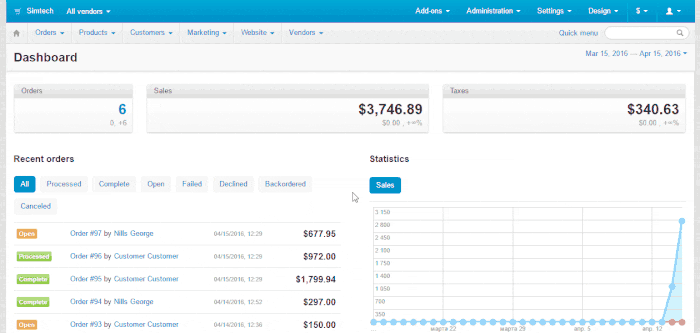
Dodatek Import Sklepu w CS-Cart Marketplace
Dodatek Import Sklepu umożliwia ulepszenie sklepu do nowej wersji poprzez import danych sklepu do nowej instalacji CS-Cart. Ta metoda jest bezpieczna i szybka - importujesz dane do nowego sklepu i konfigurujesz go, kiedy poprzedni sklep wciąż działa.
Ponieważ dodatek pomaga w przeniesieniu sklepu na nową wersję, wymaga on szczególnej uwagi: musi działać bezbłędnie i płynnie. Dlatego usunęliśmy go z domyślnego pakietu dodatków i przenieśliśmy go do CS-Cart Marketplace. Teraz możemy spędzić więcej czasu na poprawianiu go i publikowaniu nowych wersji.
Po ulepszeniu sklepu do wersji 4.3.7, dodatek Import Sklepu zostanie wyłączony i nie będzie można go aktywować. Tutaj możesz pobrać najnowszą wersję dodatku z CS-Cart Marketplace, całkowicie za darmo.
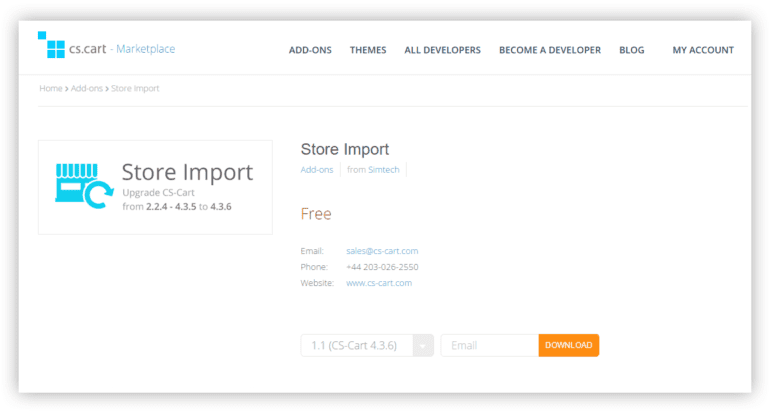
Platności In-Context Paypal aktywne domyślnie
Platności In-Context Paypal to funkcjonalność PayPal Express Checkout umożliwiająca klientom płatności przez PayPal bez opuszczania sklepu. Dzięki niej płatność PayPal otwiera się w okienku pop-up, a nie w osobnej karcie.
Od wersji 4.3.7, Płatności In-Context są aktywne domyślnie. Usprawniają one opłacanie zamówienia i zwiększają bezpieczeństwo, dlatego rekomendujemy ich włączenie, jeśli przedtem były wyłączone:
- Wejdż w Administracja -> Metody Płatności
- Kliknij metodę płatności która używa PayPal Express Checkout
- Przełącz się na zakładkę Konfiguruj i zaznacz pole używaj płatności In-Context
- Kliknij Zapisz.
Jak pobrać aktualizację
Aktualizacja jest dostępna w paczce, jak zawsze. Właściciele licencji z aktywną subskrypcją aktualizacji zobaczą powiadomienie w panelu administracyjnym w ciągu tygodnia. Jeśli zapomniałeś o aktualizacji, wejdź w Administracja -> Centrum aktualizacji i sprawdż aktualizacje.
Jeśli jeszcze nie używasz CS-Cart, pobierz pakiet instalacyjny CS-Cart lub Multi-Vendor 4.3.7 i kup licencję.
Jesteśmy otwarci na wasze przemyślenia na temat aktualizacji, więc prosimy o komentarze.
Jeśli macie pomysły, jak ulepszyć CS-Cart, powiedzcie nam o tym w CS-Cart Uservoice.
Zgłoszenie odkrytych błędów do naszego bug trackera gwarantuje ich poprawienie.
Pytania o zmiany które wprowadziliśmy można zadawać w komentarzach lub na forach CS-Cart.
Śledż CS-Cart na Facebooku i Twitterze aby otrzymywać na bieżąco informacje o CS-Cart.
Zapisz się na nasze newslettery, aby otrzymywać wiadomości prosto na twoją skrzynkę mailową.
